|
Charlotte Warr (Andersen)
Hey fellow cubbies! Don't let Paul and I take over the forum. Where are all the rest of you?
I'm going to attempt to give a little tutorial on posting Youtube videos just in case you haven't figured it out. I only know Windows (PC) so if you're a Mac user you'll have to figure it out yourself.
If you look up at the top left corner of the screen you'll see a tab showing the screen you're in - like mine says Message Froum - Add Res right now. But notice there is a little gray tab just to the right of it. If you left click on that it will bring up a new window; mine comes up in a Google search. Now go to the url address - that is the long white box that's just under the tab. Left click on that and the url address that is currently in the box will turn blue. That means you can type something new over the top of it. Type Youtube.com and enter and it will take you to Youtube.
There will be a search box on the Youtube home screen. Type in what you are looking for like halloween pranks or Rolling Stones and a bunch of videos will come up for you to check out and sort through. You can always type something very specific like the name of a song or a person.
Once you find the video you want look up at the url address again. Left click on the url address and it will turn blue. Then right click on the url address and a drop down menu will appear. Select Copy and left click on it. You have now copied the url address.
Go back to the tabs at the very top and click on the one that says Message forum which will bring you back to this page. Then left click on the box that says Post Response. A new box will appear where you post your messages as most of you have probably done. Type a message if you want to or go straight to posting the video. To do this look at all the tool boxes at the top of this message box. The very last one has a little Youtube icon in black and red. Click on this box and a new box will come up where you'll be putting the url address from the video you selected.
Right click on the long white box where the cursor is flashing and the drop down menu will come up. Left click on Paste and the url address from Youtube will be copied in the box. Left click on OK. You won't see the video in the message box. Instead a box will appear at the top of the screen informing you that the video will only appear as an icon. Left click the box that says OK and a red box saying IFRAME will appear on the message screen. Now all you have to do is click the submit button and your message and/or video will appear in the forum.
I hope more of you do this. It's been fun exchanging videos with Paul.
|